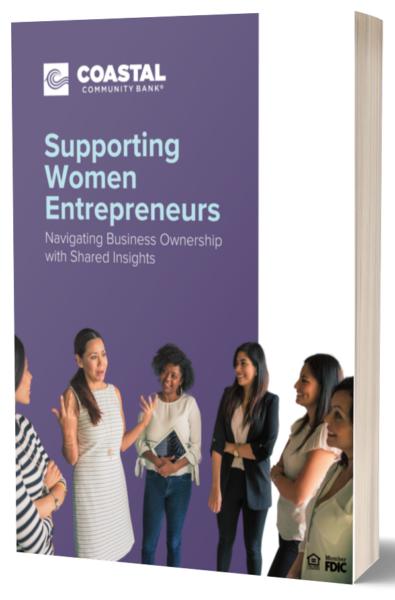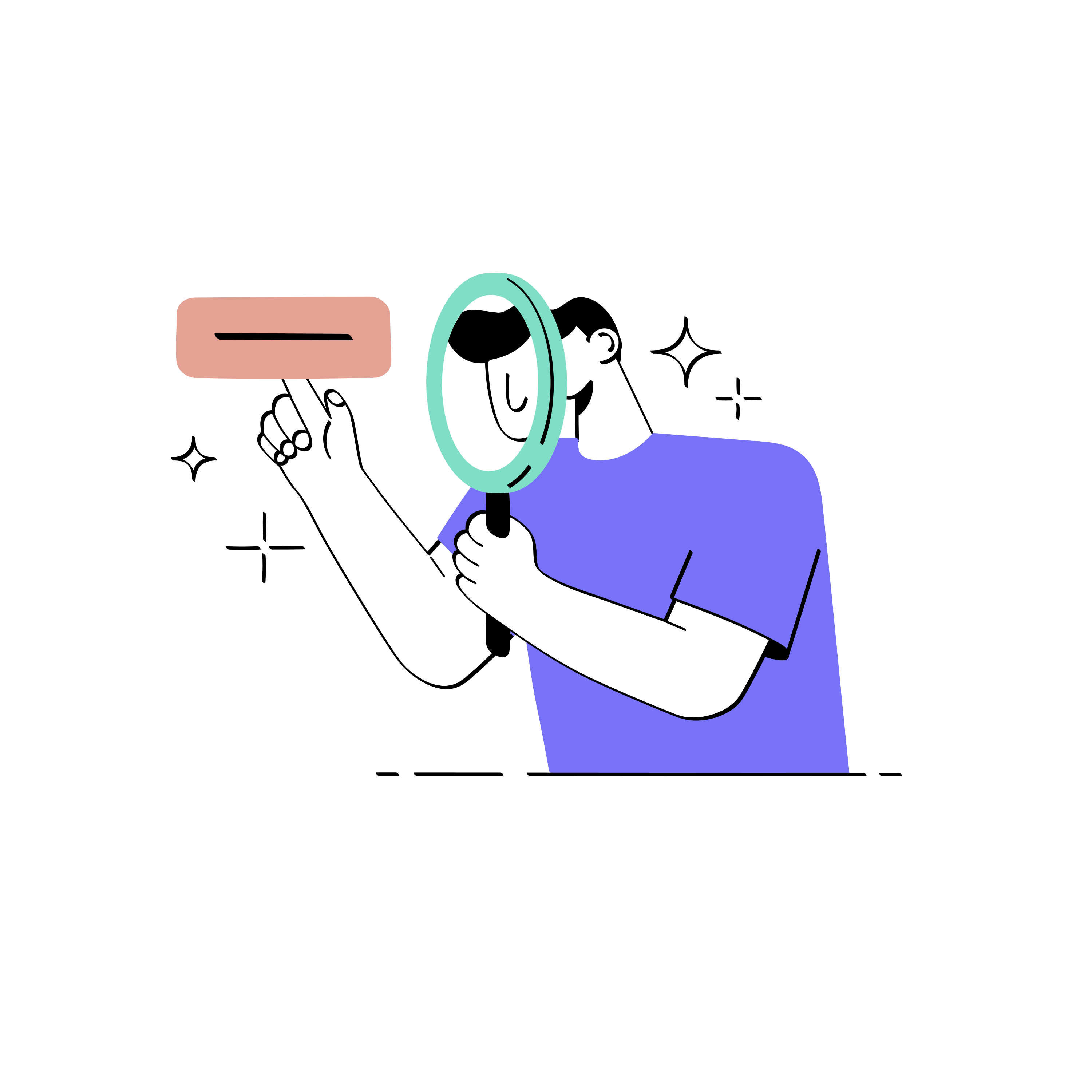Mobile Banking App Now Features Card Controls
The Coastal Community Bank mobile app now features Card Controls, allowing our cardholders to control, monitor, and manage card usage from their mobile phones – giving users the power to prevent fraudulent transactions, and not just detect fraud after the fact. Together with creating transaction controls that limit the way a card can be used, you can access your transaction history and set custom, real-time alerts that help minimize fraud.
Cardholders can set limits on purchase amounts, merchant types, or restrict the geographic areas* their cards can be used within. Card controls even allow you to temporarily suspend when the card can be used (for example, you can lock your card so that no one can use it while you are on vacation). Perhaps best of all, if your card goes missing you can use the app to turn “off” your debit card and turn it back “on” later if found.
Please note that Coastal blocks all international transactions and customers must contact the bank to remove that block or when traveling outside the country. If a customer contacts Coastal to remove the international block in advance, and then while traveling turns the block ON in card controls, transactions will be blocked based on the card control functionality however turning the block OFF without having first contacted the bank does not then allow international transactions.
*Keep in mind when using the geographic location filter that a merchant may use a card processor in an alternate location. If this setting were to cause a decline on your card, you have the option of removing that filter through the phone app and trying the purchase again.
This blog is provided for general information purposes only. The information provided should be used at your own risk and not as a substitute for legal and other professional advice in your state.