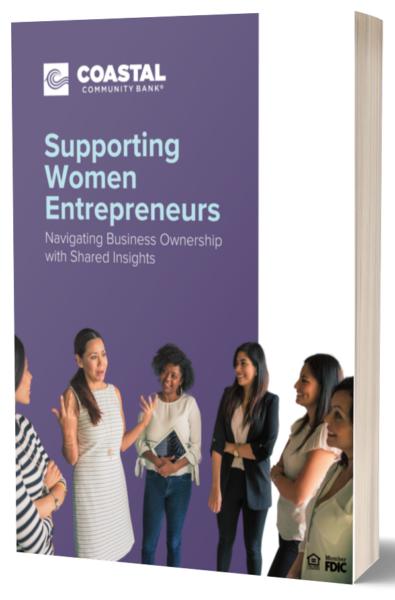Online Banking
-
Online Banking
Conveniently access and manage your banking accounts online anytime, anywhere.
-
Bill Pay
Never miss a bill payment again; manage bills and schedule automatic bill payments online.
-
eStatements
A secure and convenient way to access your monthly statements and transaction history online.
Online Banking
With online banking from Coastal Community Bank, access your accounts anytime, anywhere with internet access. Featuring secure tools like Bill Pay, enroll in online banking now and take control of your finances. If you have a business account and wish to enroll in business online banking, contact your local branch or call 425.257.9000.

Online Tools
Our secure online banking tools make account management safe and convenient.
-
Manage Banking Activities
-
View Account Balances
-
Transfer Funds Online
-
Make Loan Payments
-
Pay Bills Online
-
Access eStatements
Bill Pay
With Bill Pay from Coastal Community Bank, you’ll never miss a bill payment again with a convenient and secure way to pay bills online or schedule bill payments. Ensure your payments are received on time. Contact us today to enroll.

Payment Tools
More secure than paper billing, Bill Pay offers a simple way to pay bills online.
-
Pay One-Time or Recurring Bills
-
Schedule Payments
-
Create Payment Reminders
-
Avoid Paper Clutter
-
View Payment History
-
Save Time
eStatements
With eStatements from Coastal Community Bank, you’ll get a secure and convenient way to access your monthly statements and transaction history. View your statements 24/7 from anywhere with internet access. To sign up for eStatement delivery, download the eStatement Enrollment Guide (Adobe Reader required) or contact us today.

Advantages
With eStatements easily manage your accounts in one place and avoid a monthly paper statement fee of $2 per account.
-
Access Account Statements Online
-
View Transaction History
-
Download and Save Statements
-
Receive Email Notifications
-
Avoid Monthly Paper Statement Fee
-
View Statements Online 24/7
Get Started Today
1. Enroll in Online Banking
Enroll in online banking by completing this form.
2. Get the Mobile App
Download the Coastal Community Bank mobile banking app for iPhone® and Android™.
3. Enroll in Bill Pay
Visit a local branch or contact us today to enroll in Bill Pay.
4. Get eStatements
Log in to online banking and select “Statements” to get started.